Receive DigitalEd notifications in Möbius
DigitalEd provides administrators and instructors with in-product notifications on Möbius services, including release information and DigitalEd news and events.
On any Möbius page, click the Notifications icon  to open the list of notifications:
to open the list of notifications:
![]()
IMPORTANT: You'll see a numerical badge on the Notifications icon  if there are any unread notifications.
if there are any unread notifications.
The What's new on Möbius panel displays all current notifications:
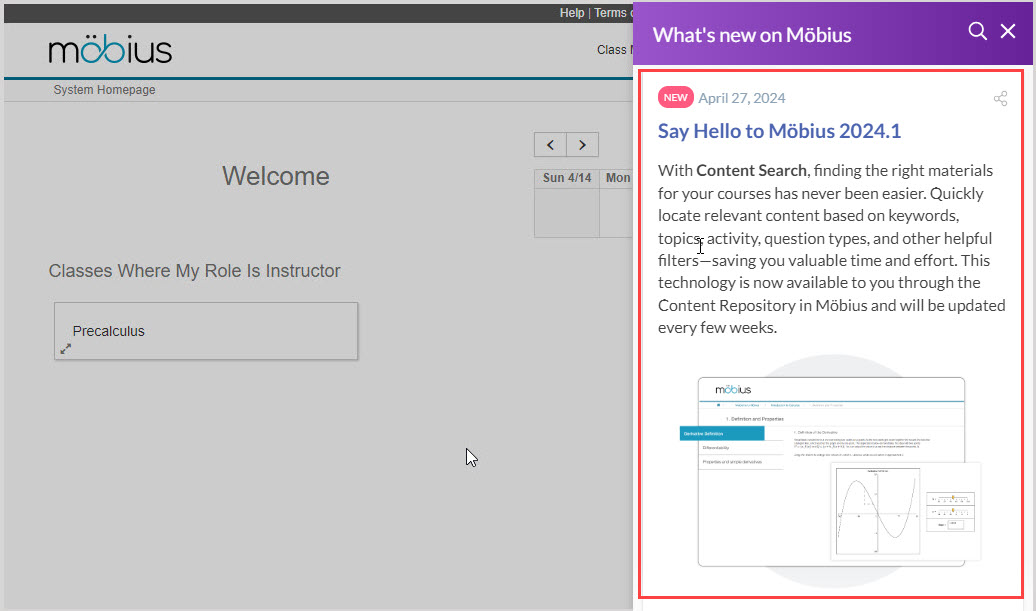
TIP: Have further questions about notifications? You can contact DigitalEd Support or reach out to your DigitalEd account executive for more information.