Choose a Maple-graded question sub-type
There are two sub-types to choose from when authoring a Maple-graded question:
- Formula
- Maple Syntax
The maple-graded question sub-types are defined by the expression type that you select during question authoring.
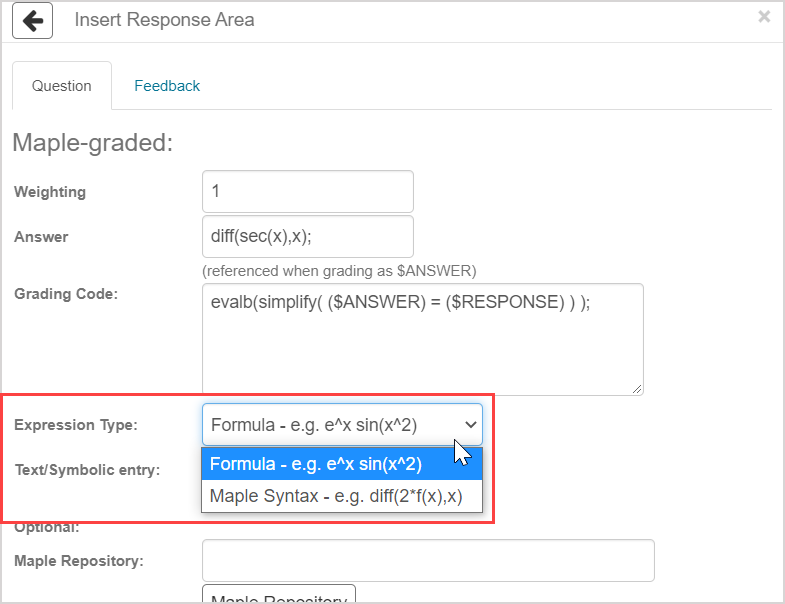
TIP: Check out Author a Maple-graded question for full question authoring details.
Maple-graded questions overall are ideal for:
- More sophisticated grading routines (including partial grading) through Maple code
- Accepting a wider range of mathematical expressions as responses
- Questions with more than one answer or an infinite number of answers
- Questions requiring a powerful response-equivalence checker
TIP: Existing knowledge of the Maple language will help you to author Maple-graded questions. Check out Maple syntax from the Maple online help site.
TIP: Check out View example Maple grading code for help with authoring custom grading code for your Maple-graded questions.
Use the following comparative table to help determine which Maple-graded question sub-type is ideal for the question you want to author:
| Characteristic | Formula sub-type | Maple syntax sub-type |
|---|---|---|
| Where can I learn more about specifically authoring this Maple-graded question sub-type? | Author a formula (Maple-graded) sub-type | Author a Maple syntax sub-type |
| Is the Maple engine used to grade student responses? | YES | YES |
Should the question statement explicitly state when Maple syntax is required by student responses? | NO | YES |
Does the student need to know Maple commands to answer a question that explicitly requires text entry mode and Maple syntax? | NO | YES |
| Is the Syntax Checker only available if the student is using symbolic entry mode? | YES | YES |
| Can the student choose whether they want to enter their response in text entry mode or symbolic entry mode? | YES | NO |
As the question author, you restrict whether the student has to use text entry mode or symbolic entry mode. | NO | YES |
TIP: To allow students to be marked correct for entering exp(x) or e^x, be sure to author your Maple-graded question as a formula sub-type (by setting the Expression Type to Formula). You'll then use the following grading code:
evalb(simplify(($ANSWER)-($RESPONSE))=0);The Maple syntax sub-type won't accept both of these answers since only responses in Maple form are accepted.