View system status
The System Status page acts as a system check and provides a summary of connections, recent usage, and overall status.
The version of Möbius in use by your organization is also displayed on this page.
Instructors and administrators are able to view the System Status page.
To view the system status of your Möbius site:
Click System Admin on the System Homepage.
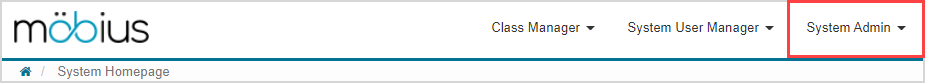
Click System Status.
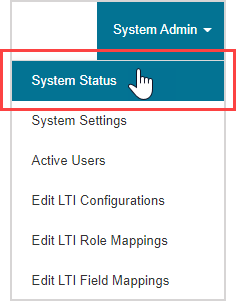
The system status is displayed for your Möbius site:
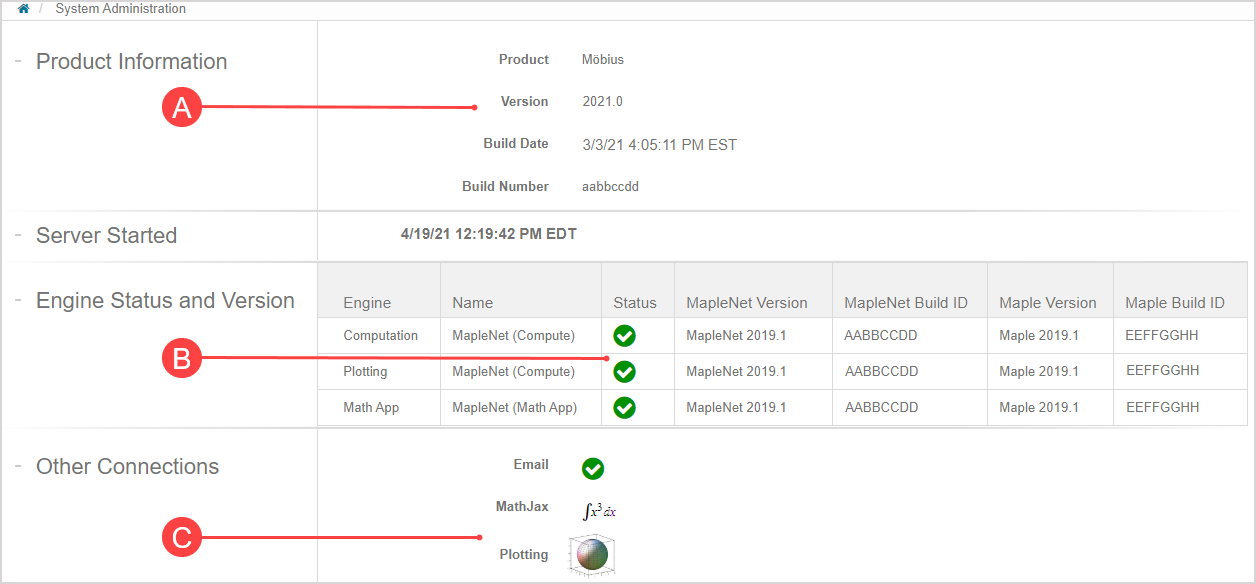
A.Product Information — Shows the release version and build that your Möbius site is currently updated to.
B.Engine Status and Version — Shows the release version of different Möbius math engines, including MapleNet, that your site is integrated with.
C.Other Connections— Shows the active status of other services your Möbius site is using.