Sort content
The following types of content can be temporarily sorted within the Content Repository:
- Individual questions
- Activities within a unit
Sorting content helps you to locate a specific question or activity more quickly in the Content Repository without affecting how your content is already organized.
NOTE: Sorting content to rearrange its order in the Content Repository is not maintained after switching to a new Content Repository pane and does not affect the order in which content appears elsewhere in Möbius. To maintain the changes you have made to how your content is listed in the Content Repository and in other locations in the platform, check out Reorder content.
To sort content
To sort individual questions or activities within a unit:
Click Content Repository on the Class Homepage.
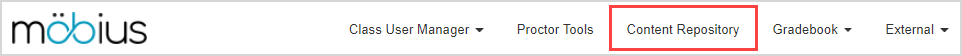
Navigate to the questions or activities that you want to sort.
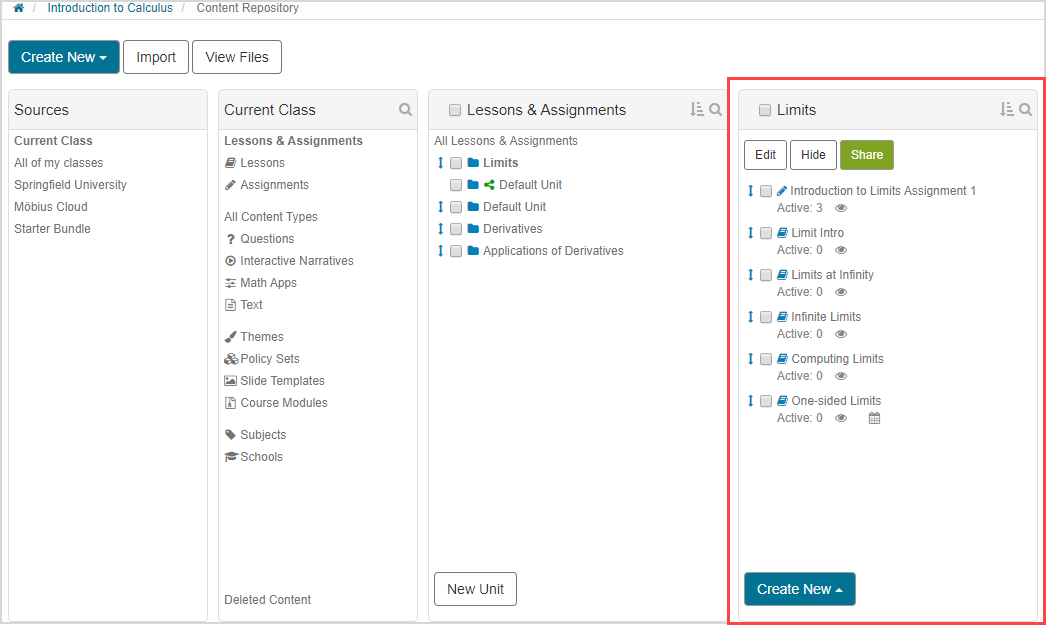
Click the sort icon
 to reveal the drop-down list of sorting options.
to reveal the drop-down list of sorting options.
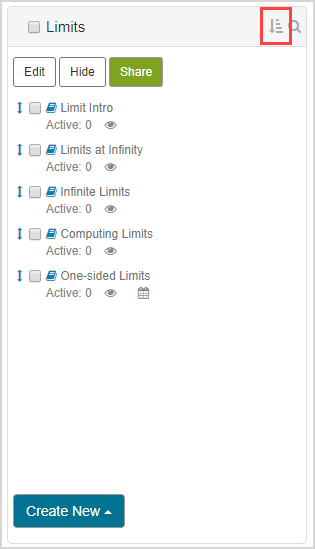
From the drop-down list, you can choose to sort items based on:
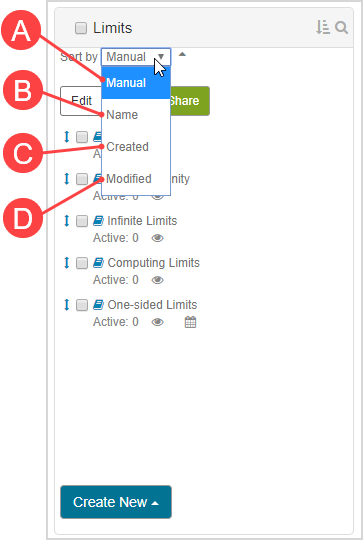
A. Manual — The sequence that you have manually positioned the content in, or how it naturally appeared in the content list upon creation.
B. Name — Alphabetical order.
C. Created — The date that the content was created.
D. Modified — The date that the content was last modified.
You can then click to toggle between ascending and descending order using the order arrow:
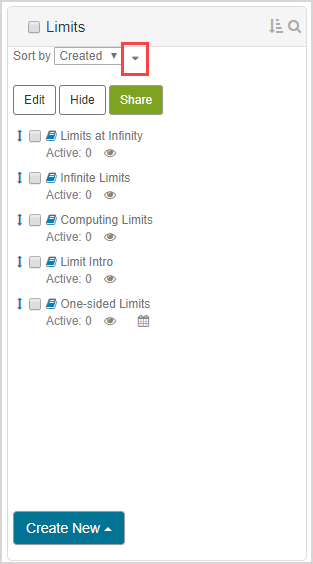
- Ascending order arrow

- Descending order arrow

TIP: Refreshing the page or navigating to a new pane in the Content Repository restores the original order of your content.