Exit an activity
Some activities can be exited while your attempt is in progress and resumed at a later time.
Activity — A lesson or assignment in Möbius.
Your responses are automatically saved if you quit an activity prior to completing, saving, or submitting for grading.
However, it's best practice to click Quit & Save (if available) to exit your activity and return to it later.
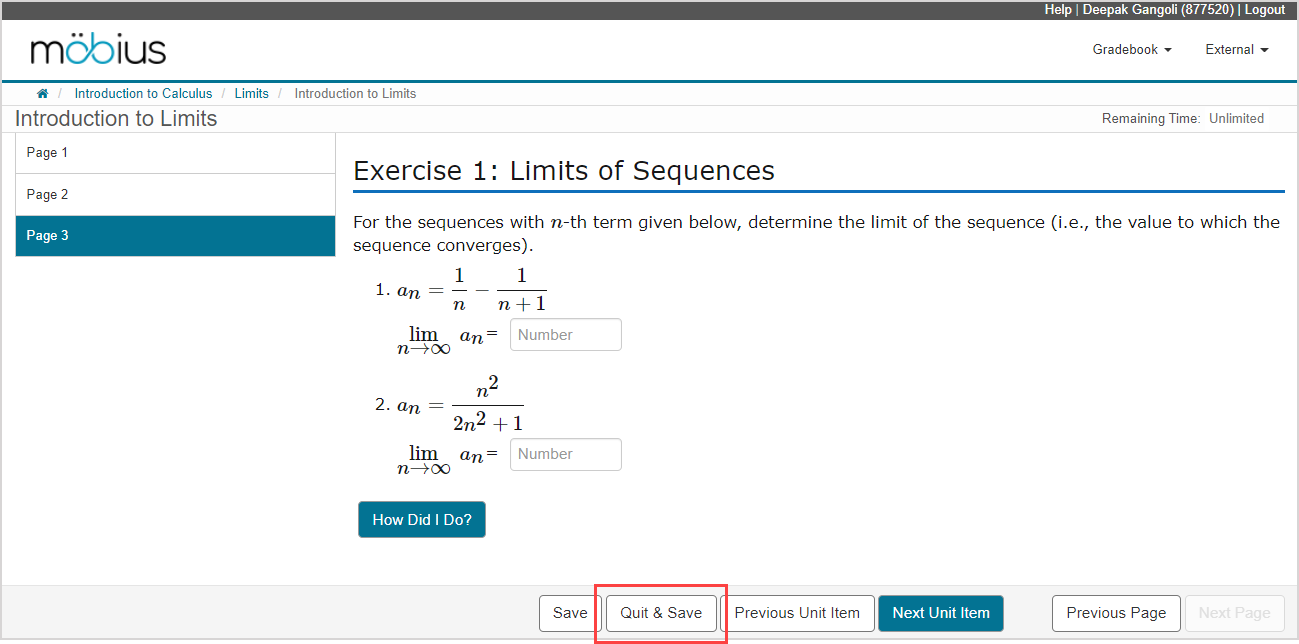
IMPORTANT: If a time limit is applied, the timer continues to run even after you exit an incomplete activity.
IMPORTANT: Exiting (without submitting for grading) a proctored exam with Proctored Browser Mode enabled will require you to receive authorization to resume your attempt. Check out Complete a proctored exam in Proctored Browser Mode.
What's next?
Now that you've exited your attempt (but haven't yet submitted it for grading), you're ready for: