Print my assignment
Your instructor might enable a property that allows you to print a hard copy of your Möbius assignment that you can work through while offline.
NOTE: Enabling a printable copy of an assignment is an assignment property that's defined by your instructor.
If your assignment then requires you to submit your answers through Möbius, you can work on your offline hard copy, and then return later to Möbius to enter your responses and submit your attempt (check out Submit an activity).
To print a hard copy of your assignment:
Launch your assignment attempt from the Class Homepage.
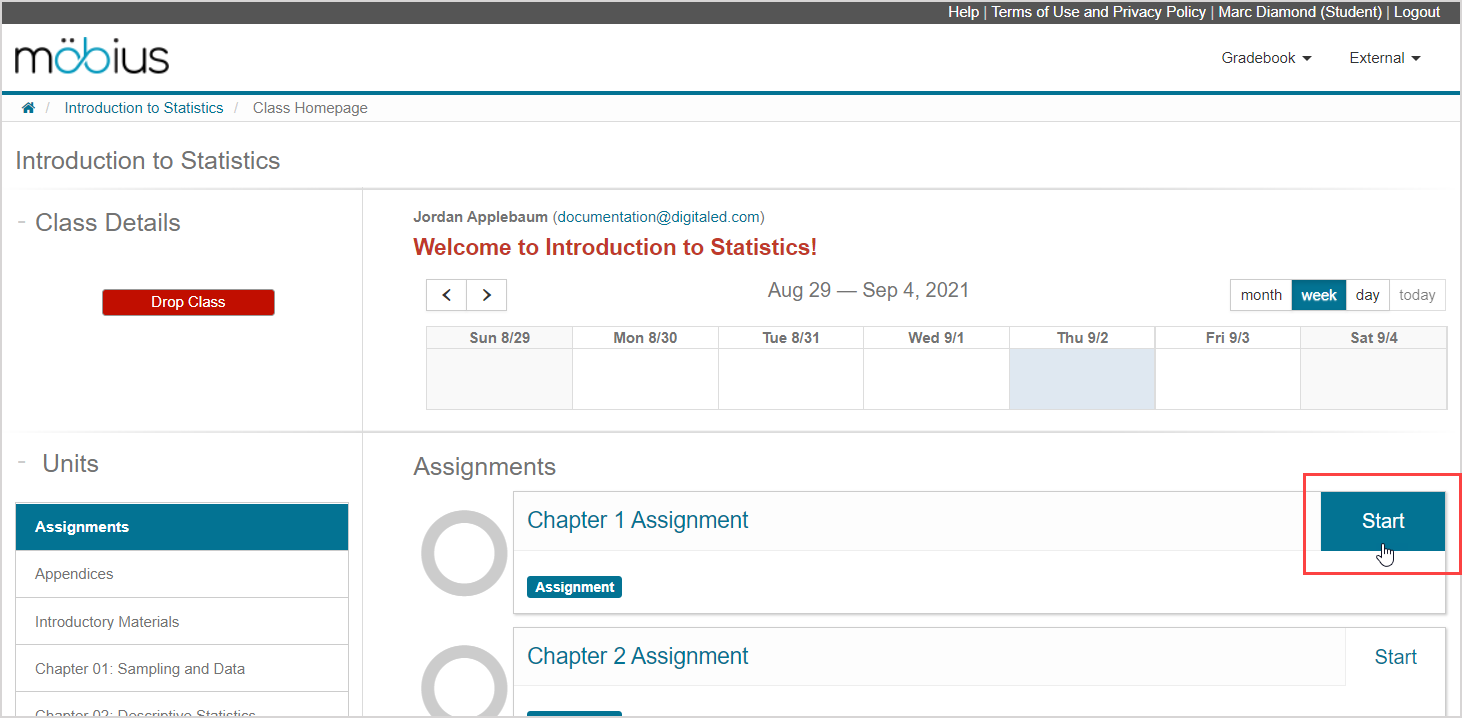
TIP: Check out Begin an activity for reminders of how to launch an assignment attempt.
NOTE: Depending on the properties of your assignment, you may first see a launch page. Clicking Start on the launch page will then navigate you to the Print Option page in step 2 of this help topic.
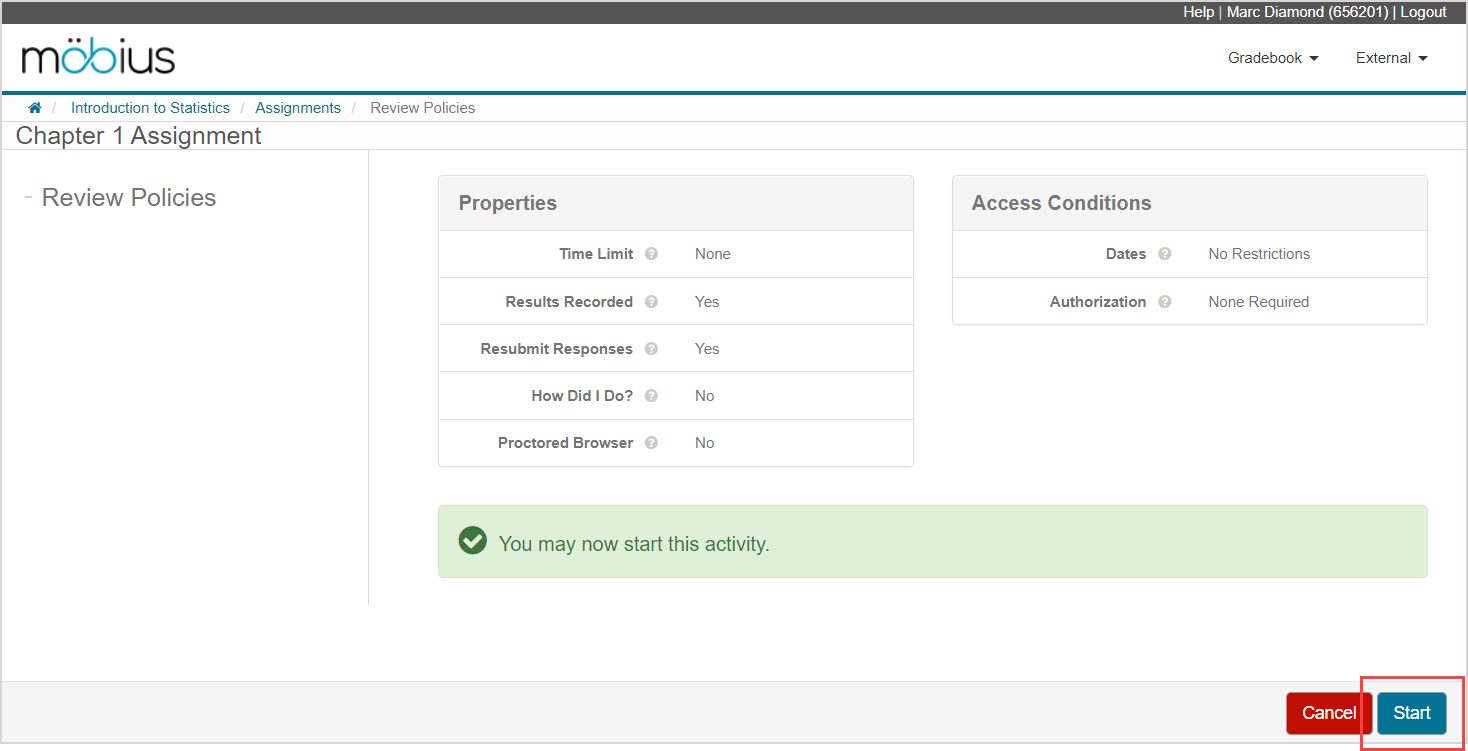
Check out Review the launch page.
On the Print Option page, click Print assignment for off-line work.
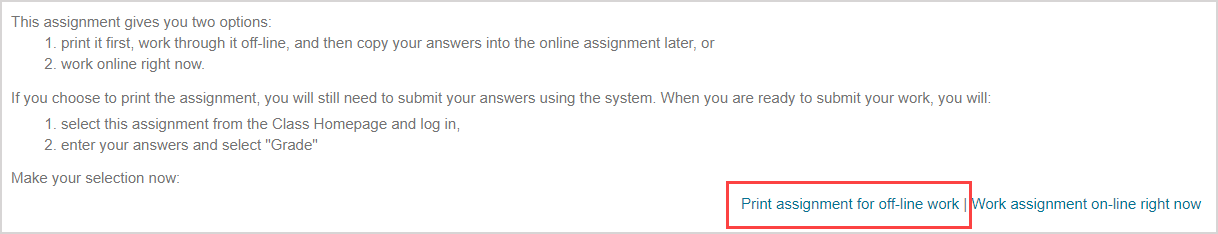
TIP: Click Work assignment on-line right now if:
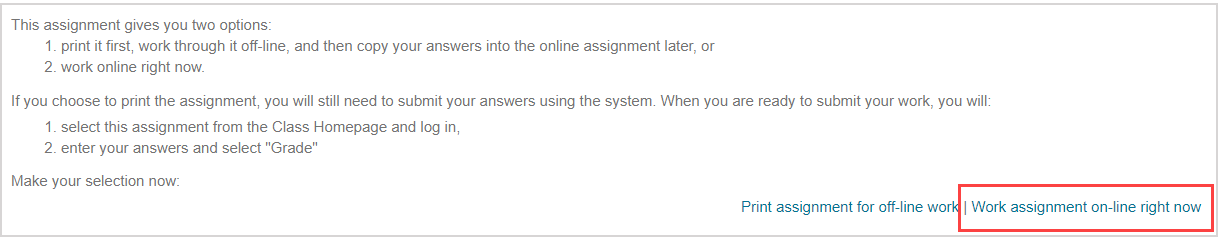
- You don't need to print the assignment and want to immediately continue through to the online version, or
- You're returning to the assignment to enter your responses and submit your attempt
You can then print the assignment from your browser.
Use the back arrow of your browser to exit the assignment and return to the Class Homepage.
Return to the assignment when you're ready to enter your responses and submit your attempt.
TIP: Check out Begin an activity for reminders of how to launch an assignment attempt and Resume an activity for reminders about how to return to an in-progress attempt.