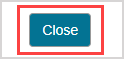Preview my response on a plot
For certain questions, you're able to preview your response on a plot.
This plot preview can be used to ensure that you've correctly entered your math response such that it will be correctly interpreted by Möbius.
To preview your plotted response:
Click the plot icon
 beside the response entry field.
beside the response entry field.
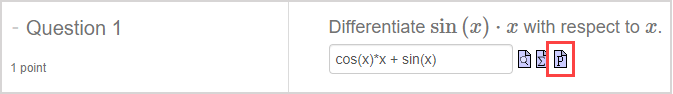
Your response displays on a pop-up plot.
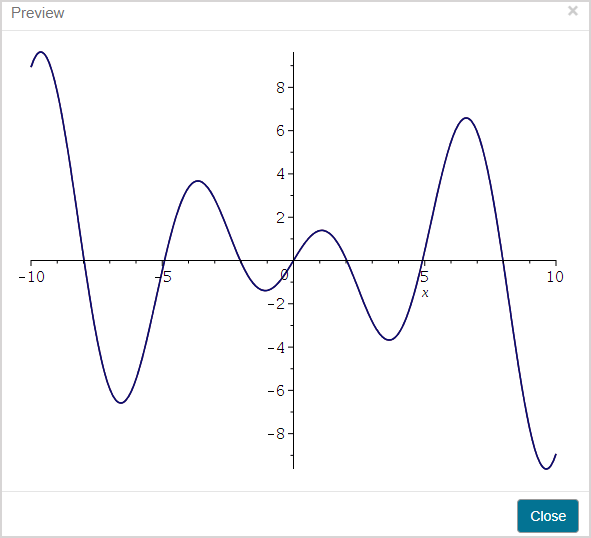
NOTE: If your resulting plot shows an error, you might be outside of the domain and range of the function or there's a syntax error with your entry.
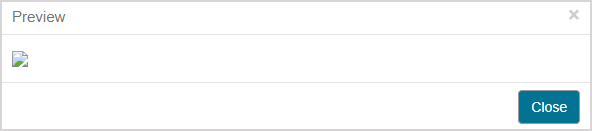
Check out Enter my response with proper math syntax for tips on math entry in Möbius.
Click Close to exit the plot preview and return to the response entry field.