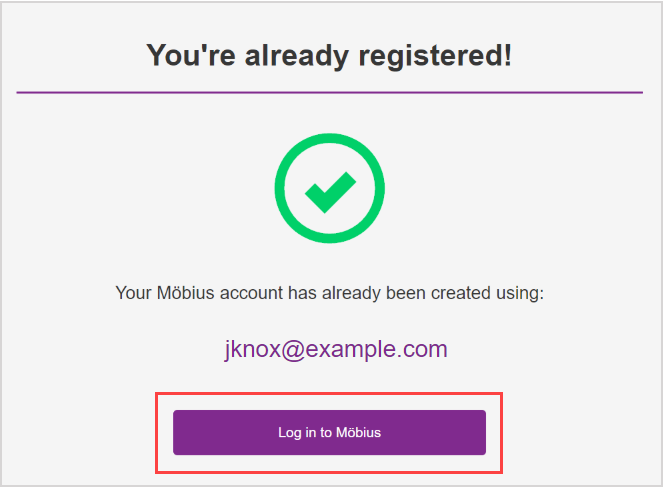Troubleshoot my registration
Jump to section
I haven't received the verification email
I'm seeing an error page after clicking the confirmation link
Getting stuck trying to create an account during the Möbius user registration process?
Try these pointers to get you up and running in Möbius!
I haven't received the verification email
If you haven't received the verification email message with the confirmation link to complete your registration:
NOTE: The verification email message looks like this:
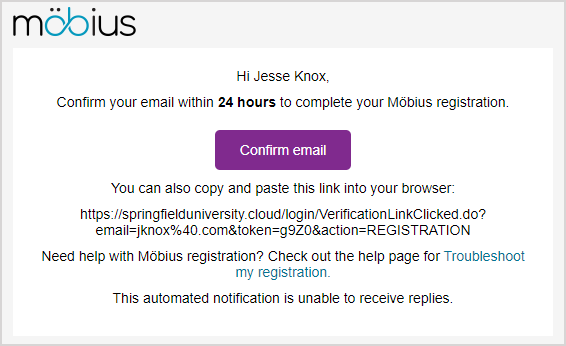
Ensure that there isn't a typo in the email address on the page that informs you that a confirmation link has been sent.
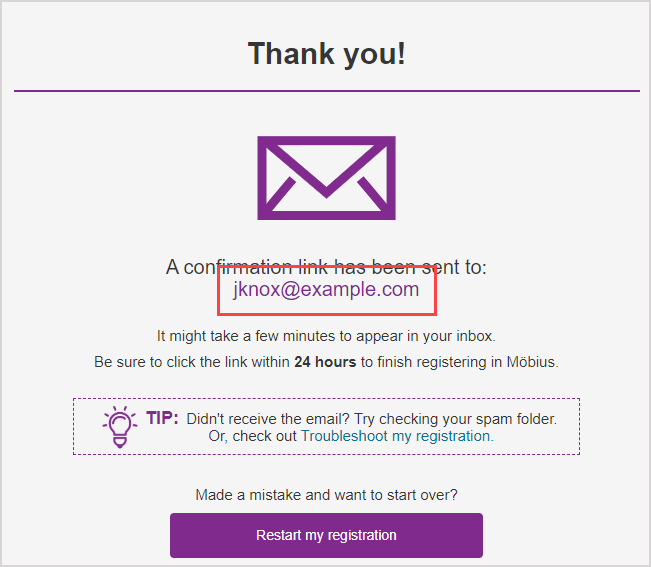
- Check your spam and junk folders to make sure the email message isn't there.
- Try adding no-reply@mobius.cloud to your address book or contacts and then restart the registration process.
TIP: Still not receiving the email message with the confirmation link? Open the Möbi chatbot for more information or to contact the support team.
I'm seeing an error page after clicking the confirmation link
There are three types of error pages that you could see after clicking the confirmation link within the verification email message:
- Expired link
- Invalid URL
- System error
Expired link
Your confirmation link will expire 24 hours after you've initiated the registration process.
Simply click Restart my registration on the error page and resubmit your user details on the registration page.
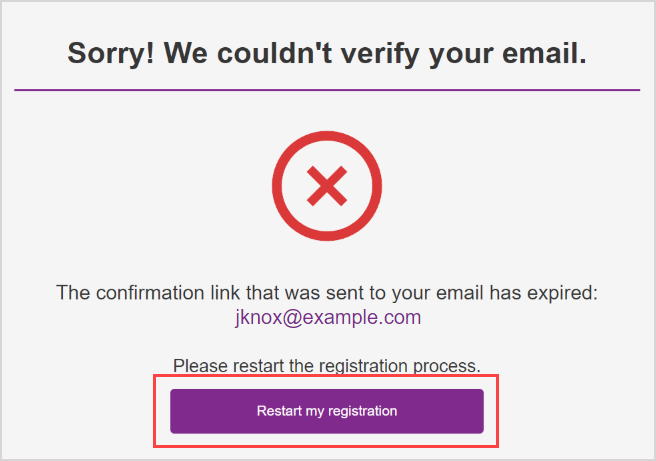
You'll then be sent a new confirmation link.
Invalid URL
An error is displayed if the confirmation URL provided in your verification email message wasn't correctly entered into your browser.
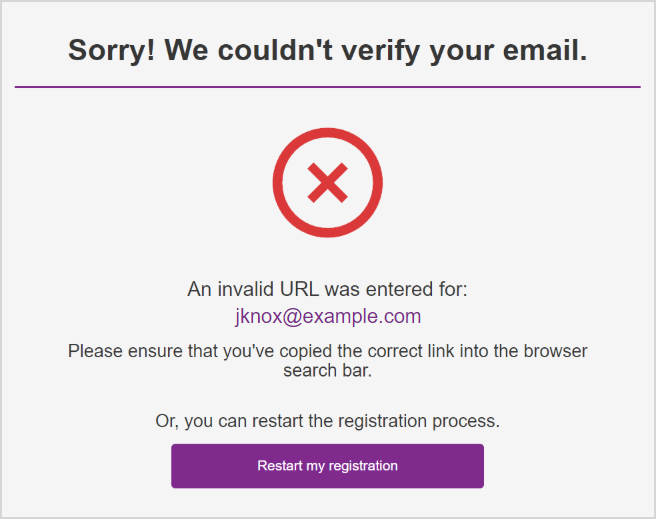
Try clicking Confirm email in the verification email instead of copying and pasting the link into your browser.
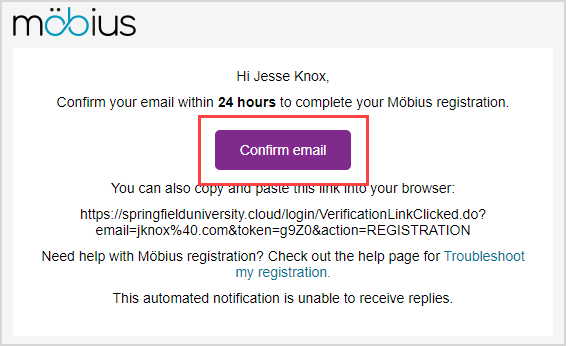
TIP: If you must copy and paste the link, ensure that you copy it exactly and aren't missing or adding any characters.
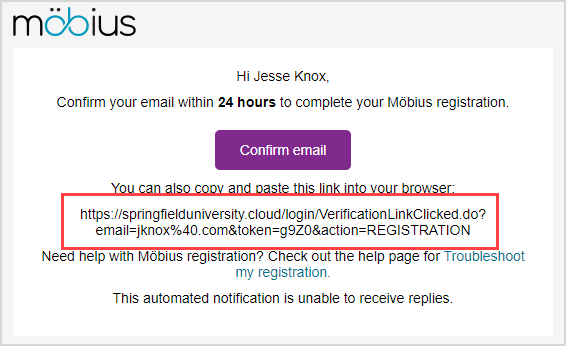
TIP: Alternatively, you can click Restart my registration on the error page and resubmit your user details on the registration page. You'll then be sent a new confirmation link.
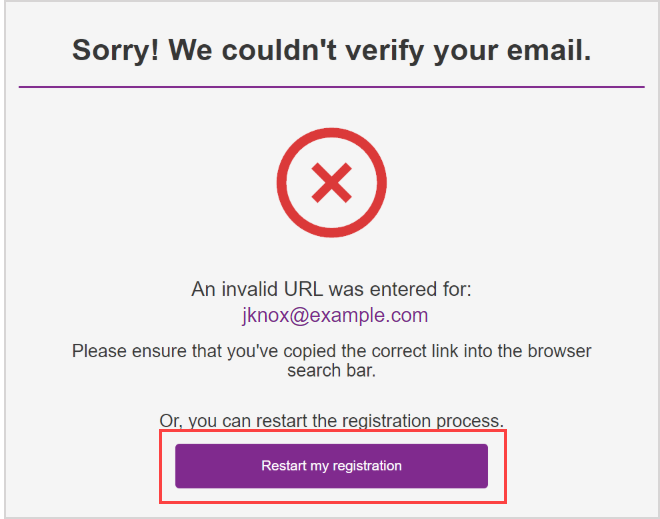
System error
Sometimes, a system error can occur during your registration process (Example — your connection to the Möbius server was lost).
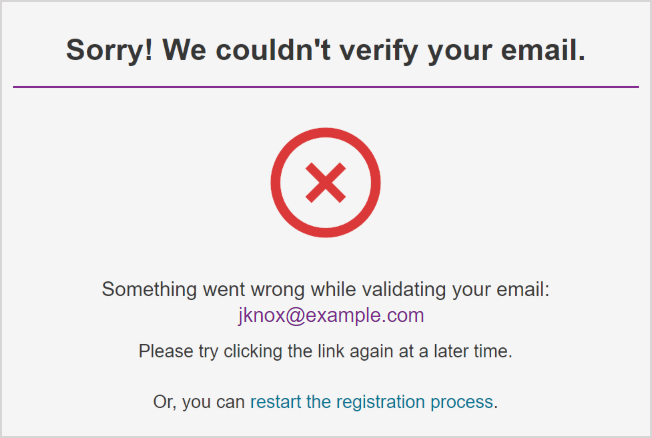
Try clicking the confirmation link from the verification email message at a later time.
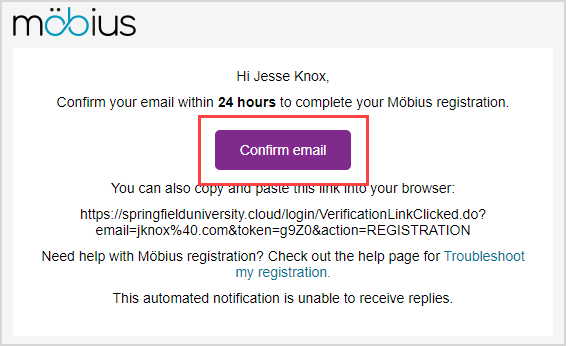
TIP: Still getting this system error page? Open the Möbi chatbot for more information or to contact the support team.
I'm already registered
If you've previously completed your registration and click the Confirm email in the verification email message again, you're notified that you're already registered and the email that you used to register is displayed.
Click Log in to Möbius in the notification to be navigated to the Möbius log in page to log in with your credentials.