Did you already read Question Authoring Part I: No Code Needed? It explains how Möbius offers 15 different STEM-focused question types and associated sub-types, and of those 15 varieties, 12 can be authored without needing to use LaTeX, MathML, HTML, JavaScript, CSS, Maple, or algorithmic function coding knowledge. So if you aren’t into coding, you don’t have to settle on the STEM questions that you deliver to your students because Möbius has extensive code-free authoring options.
However, for the remaining three Möbius question types, having the ability to work with these coding languages while authoring or editing questions certainly has its perks…
As a passionate pursuer of STEM, you’ll want to make sure that the math and symbolic notation used in your questions appears how it should. You can achieve this with Möbius’ point-and-click Equation Editor, but you can also work in LaTeX and MathML to depict your notation if that’s what you prefer.
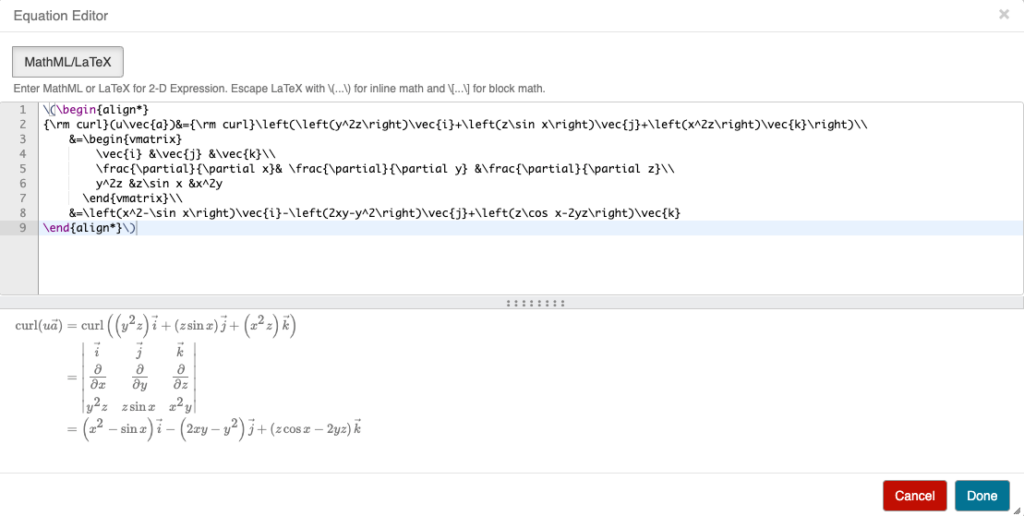
HTML questions combine purpose-built HTML and JavaScript web applications to generate highly attractive and interactive questions. You can work with HTML, JavaScript, and CSS while authoring to have incredible control over the behaviour of this question type. Take a look at this one, for example, where you can click and drag the planets to their correct orbit in the solar system:
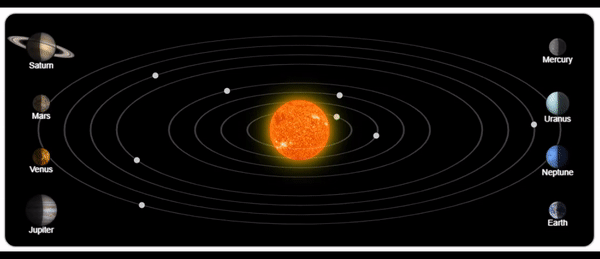
Maple-graded questions are backed by the world-class MapleTM mathematics engine that uses Maple code to define the grading logic. This is immensely powerful since open-ended questions and questions with multiple—and even infinite—correct answers can be produced. Ask questions online as if you were in front of your students in the classroom like, “Give an example of a function that has a maximum at x = 0” or “List two composite numbers that have no factors in common” or “Give any 2 x 2 matrix where the determinant is 1”.
Plus, your students can enter their responses to these questions using a point-and-click Equation Editor so that complex math responses appear how your students would expect them to, in natural math notation.
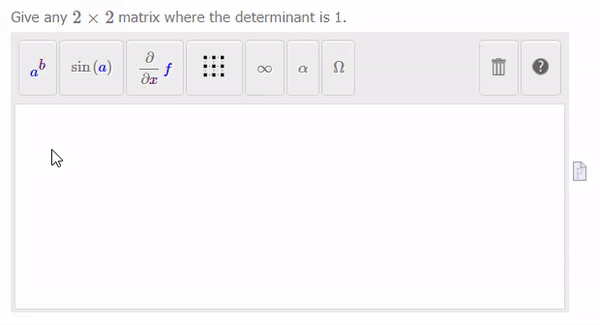
And it’s not like your students can enter just any response; the math engine behind Maple-graded questions checks for acceptable mathematical construct. So when asking something like “Perform the prime factorization of 100”, Möbius will grade 100×1 or 5×20 as incorrect, but accept 2^2×5^2.
Math App questions are based on Maple worksheets that you can embed into Möbius for your students to interact with. Students can play around with a series of dials, sliders, buttons, rotary gauges, check boxes, and more to cause a visual change in the Math App.
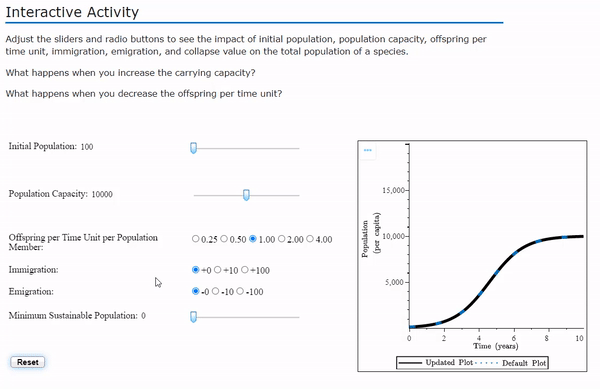
Once you’ve got your Math App authored as a Maple worksheet, you can then import it into Möbius and configure the grading code if it hasn’t already been defined inside of the Maple worksheet already. As an aside, these are an interesting tool since they can be used as graded questions, but also can be included in Möbius lessons and assignments purely for student exploration without a score attached to them.
When you’re ready with your depot of static questions consisting of any combination of the 15 different question types, you can then leverage these static templates to propagate a limitless supply of algorithmic iterations. The Algorithm Designer offers helpful point-and-click algorithmic options, like “range”, but the Möbius Algorithm Editor enables you to craft your algorithmic code from scratch using a sizeable series of built-in algorithmic functions like “numfmt”, “rank”, “strcat”, “switch”, and many, many more.
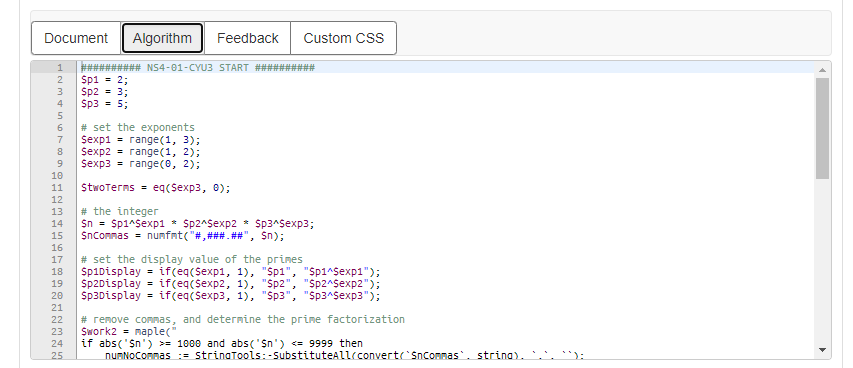
While the prerequisite of coding experience isn’t a necessity to be successful in Möbius, it can definitely be leveraged to turn an impressive question collection into an absolutely legendary one. You can dive into the code of professionally pre-built questions contained in Möbius’ Content Packs and Content Templates, with the latter providing fully documented coded examples that you can use as templates and mould them into the perfect fit for your class. And don’t forget about the Möbius Online Help that contains a detailed library of help topics to guide you through elevating your STEM content.
And if you’re reading this as someone who isn’t comfortable working with these coding languages or isn’t confident in building intricate algorithms, don’t worry! You’re not missing out on what Möbius has to offer! Check out Question Authoring Part I: No Code Needed to see how you can adopt sophisticated Möbius question authoring tools like HTML, Maple-graded, and Math App questions that use these languages and create algorithmic content all without needing to even look at the code!

