Dr. Aron Pasieka—DigitalEd’s very own Data Scientist—and I put together a four-part blog series that covers all of the insightful data that you can leverage, whether you’re using Möbius or Möbius Grading (or both) in your course, including data from paper-based grading.

And guess what? You don’t need to be a data scientist to do it!
If you really care about the successful learning journey of your students, you’ll want to evaluate the quality of the questions you’re asking and understand the nuances of student performance.
You’ll also want to have eyes on the performance of your grading team to make sure that they’re meeting the standards of your course.
And, you’ll even want access to all of this vital data even for your paper-based tests that students complete by hand.
This PART IV blog covers how Möbius Grading empowers your data-interpreting abilities even if you’re delivering traditional paper-based assessments.
If you haven’t already, you might also want to check out:
Need a reminder about the differences between Möbius and Möbius Grading? Check out DigitalEd MythBusters: Möbius VS Möbius Grading.
Data from paper-based assessments with Möbius Grading
What is it for? Understanding how your students, questions, and grading team are performing when it comes to paper-based assessments.
Why do I need it? Möbius Grading allows you to access metrics on student, content, and grading team performance that you wouldn’t be able to access with traditional paper-based grading methods.
Paper-based assessments is (and always will be) a reliable method of testing—especially for high-stakes exams—but one of its downfalls is the lack of data collection (unless you’re willing to manually collect and document the data).
Möbius Grading changes this, making the statistical analysis of paper-based assessments truly effortless because it’s fully automated. All you have to do is digitally grade the paper-based assessments using Möbius Grading’s intuitive and collaborative grading workflow, and Möbius Grading handles the rest (including the automatic grading and data collection of bubble sheet multiple choice components of your paper-based assessments).
Dashboard overview
To start, Möbius Grading provides a dashboard snapshot of the status of your paper-based grading. You’ll have real-time access to details such as how many assessments have been scanned into the system, how many have been fully graded by your grading team, and other general administrative information.
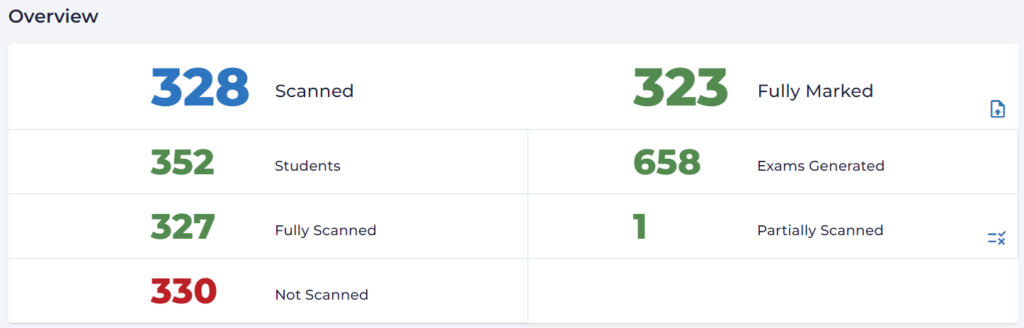 Grading team statistics
Grading team statistics
Because Möbius Grading is a collaborative grading tool—meaning you can work with a grading team to tackle the manual grading of handwritten student responses—you have access to analytics that relate to your grading team so that you can check on their progress and status.
-
- Check in on the status of the grading workload and a quick look at the question mean mark:
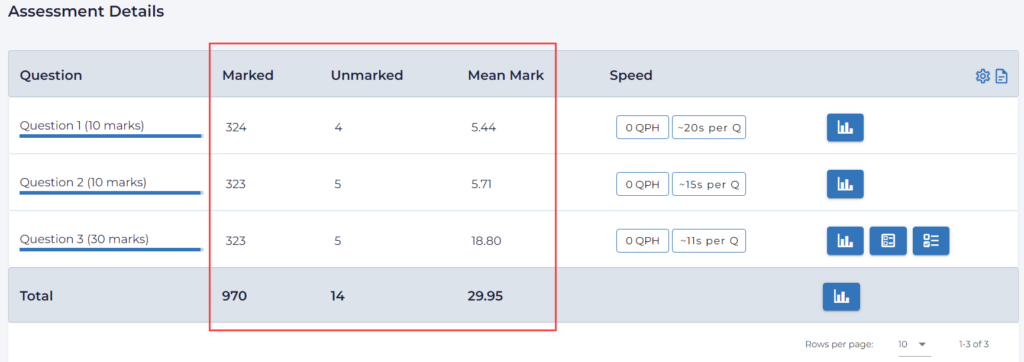
-
- See how many questions are graded per hour (QPH) and the average time in seconds that’s spent grading specific questions by your grading team overall
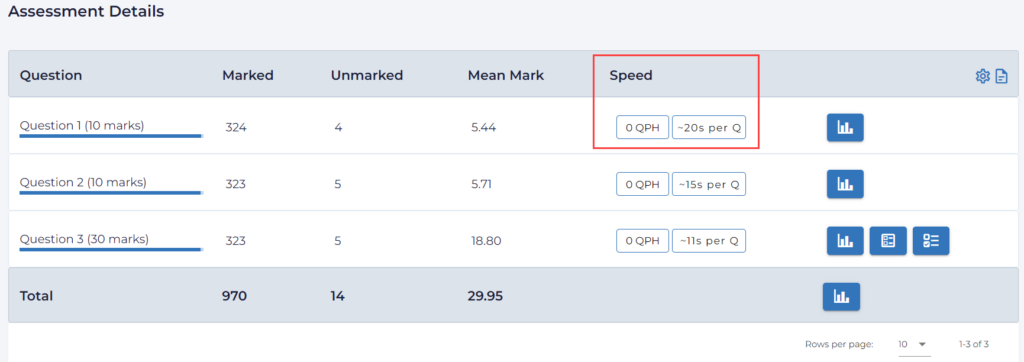
-
- See what grading comments are being used by your grading team and the frequency of their usage
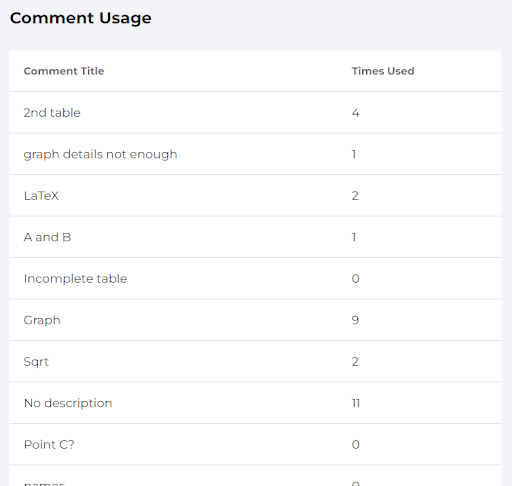
-
- See data specific to each member of your grading team (the number of questions they’ve graded, their mean time spent grading, and their mean awarded score)
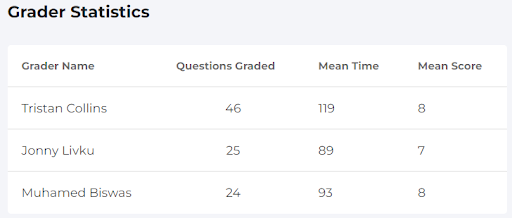 Question-specific data
Question-specific data
Möbius Grading also automatically compiles real-time question-specific data. View a histogram that updates as more submissions are graded to show you the distribution of student grades and the mean score for each question:
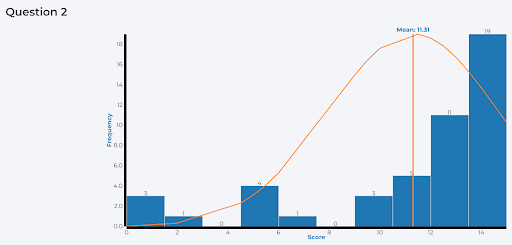
Bubble sheet multiple choice question data
Explore data for bubble sheet multiple choice components of assessments by examining the difficulty index, the discrimination index, and the distribution of responses. These data points can indicate how challenging a question was, or show mass misunderstandings of a certain concept:
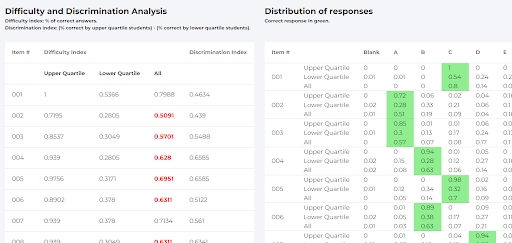
Möbius Grading is a grading solution that can transform your teaching experience with streamlined grading workflows and detailed feedback delivery, empowering you to get back to the premise of what teaching is: nurturing student success.
Connect with us to see how you can take advantage of data even when performing paper-based grading!
Maybe you want to go back and check out:

