I sat down with our very own DigitalEd Data Scientist, Dr. Aron Pasieka, to put together this four-part blog series that highlights the incredible level of detail that Möbius and Möbius Grading reveal that you can interpret without needing to be a data scientist, yourself!

Having access to such detailed grade data means you can get back to teaching. It means you can get back to your vocation of being the mastermind behind high-quality content that your students are absorbing, and being proud of the successful outcomes of your learners.
This PART I blog touches on the Möbius Gradebook, but then dives into the plethora of detail that you can analyze by using Möbius item statistics that are automatically generated by Möbius so that you can understand and evaluate the performance of your questions and the abilities of your students.
You might also want to check out:
-
- PART II: Grade Reports for Student Overviews (Möbius)
- PART III: Engagement Insights with Möbius Analytics (Möbius)
- PART IV: Data Even From Paper-Based Grading (Möbius Grading)
Or maybe you want to learn more about the differences between Möbius and Möbius Grading with DigitalEd MythBusters: Möbius VS Möbius Grading.
Evaluate the Performance of Your Questions With The Möbius Gradebook
What is it for? Taking a closer look at individual student efforts on assignment questions.
Why do I need it? To see if you can support a specific student in a more tailored way, to see if you need to adjust any aspects of your content to make it easier for students to learn the concepts, and to perform grade management tasks.
The Möbius Gradebook is available inside of Möbius and is used for taking a deep dive into individual student submissions, performance, and comprehension. You can choose from multiple views and filters to really hone in on what it is you’re looking for in a student’s response, plus perform tasks like edit grades and add comments:
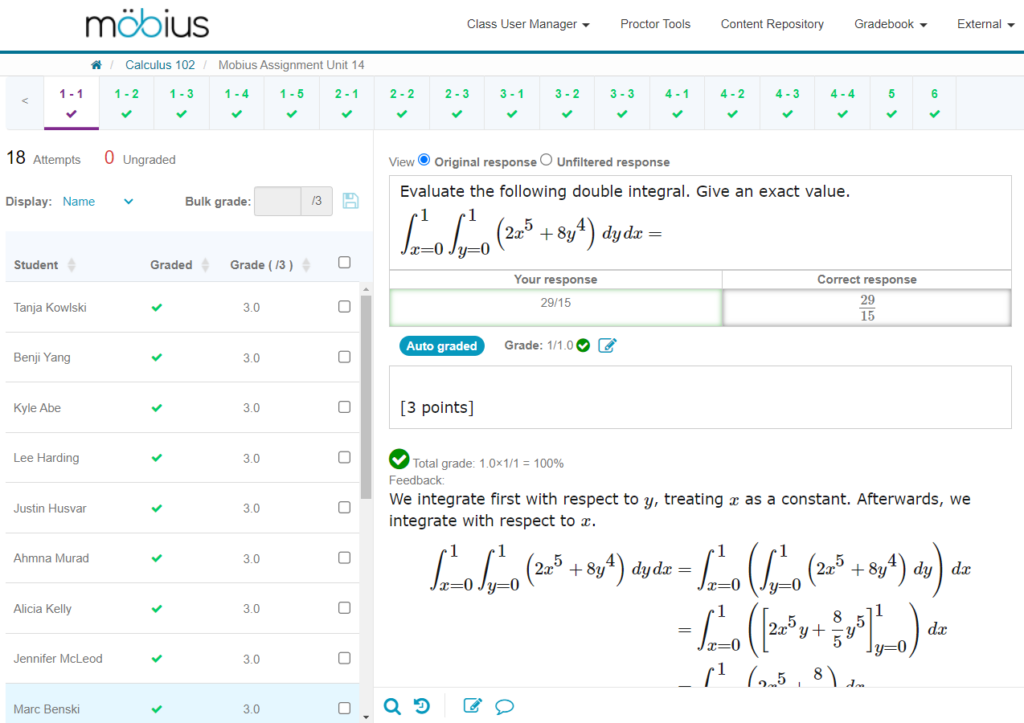
The far-reaching abilities of the Möbius Gradebook made it into their own blog called Your Gradebook Guide!
Question performance as Möbius item statistics
What is it for? Understanding how your questions are performing.
Why do I need it? You can make conclusions about the quality of your questions to help you determine if you need to modify your questions or curriculum to better support your students.
Möbius will automatically generate detailed statistical data points—called “item statistics”—to inform you of how your students are performing on your questions, but also show you whether or not your questions are achieving the pedagogical goals that you defined for your curriculum:
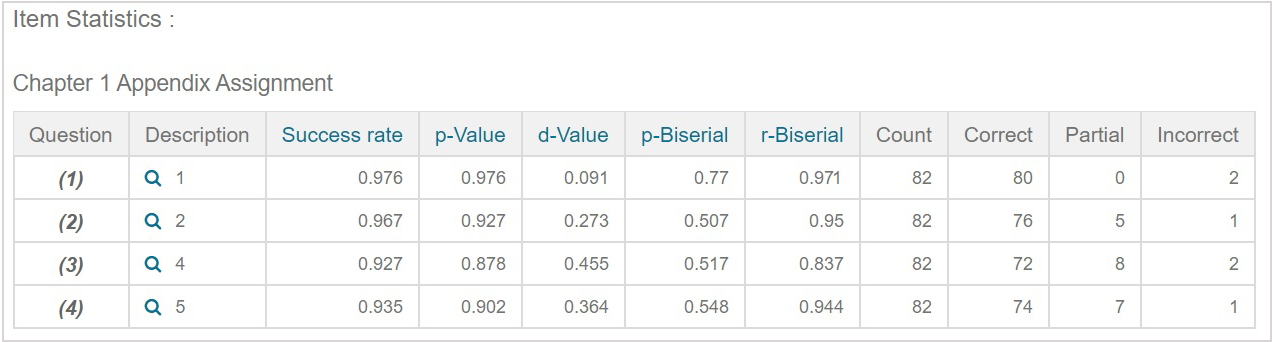
These Möbius item statistics data points can look confusing or intimidating, but here’s what they can do for you to help you better understand the performance of your students and questions:
Success rate and p-value:
The success rate and p-value data points are a good high-level summary of question difficulty and how likely students are to fully understand the question’s concept.
Discrimination indices:
The d-value, p-biserial, and r-biserial are data points that inform you of a question’s ability to differentiate between strong and struggling students.
Basic counts:
The count, correct, partial, and incorrect are raw data that the other statistics use in their calculations and can be helpful for an overall picture of usage and performance.
Item statistics interpretation
Möbius provides you with a ton of rich data that goes beyond the abilities of any other teaching tool, and allows you to dig into the context of how the question was delivered to your students to really maximize the accuracy of your data interpretation.
Because Möbius is so flexible in how you can deliver your questions, you select the context in which you interpret the data:
-
- Choose to view an overall summary from across all uses of the question
- Or, choose from within a specific Mobius activity, for example, if you just want to see how students and the question did on a certain assignment
This is extremely handy because analyzing the data from a question that’s routinely used on your final exams will be different from a question that you sometimes use in final exams, on study practice, and in homework assignments.
The conclusions that you can then draw from these investigations could then be thoughts like:
-
- Does this question differentiate between the performance of strong students versus the struggling students so I can gauge the question’s level of difficulty?
- Does doing well on this question correlate with doing well on the assessment overall?
- Does this question need to be reworded or revisited in more detail during the next tutorial session?
Understanding the question’s performance then allows you to design better assessments that are more aligned with your teaching goals—work from insights that are actually navigable and actionable.
Visit the Möbius Online Help for more information on the behind-the-scenes calculations of these item statistic data points.

Want to see what Möbius assignments actually look like to give this type of data? Connect with us!
(TIP: Did you know that you also have access to this statistical grading data with the Möbius MAA Placement Test Suite?)
Now you’re ready for:
-
- PART II: Grade Reports for Student Overviews (Möbius)
- PART III: Engagement Insights with Möbius Analytics (Möbius)
- PART IV: Data Even From Paper-Based Grading (Möbius Grading)

